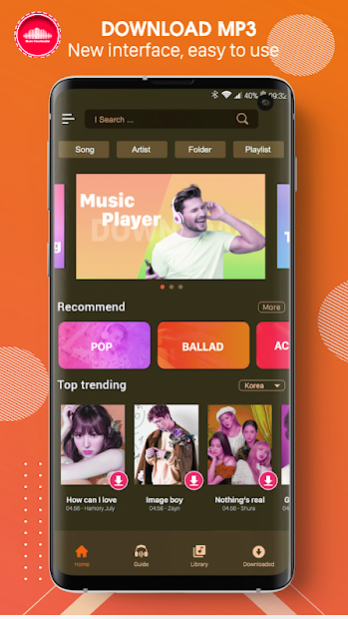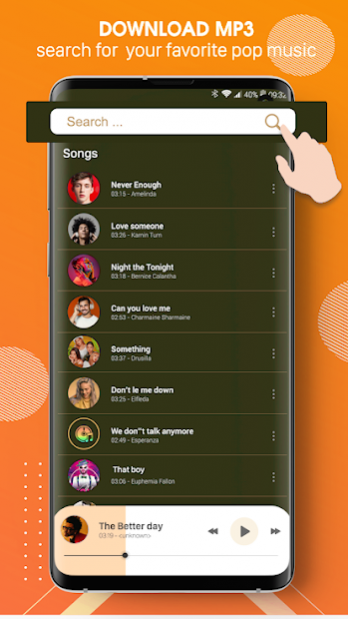Music Downloader 2.0
Free Version
Publisher Description
Music downloader is a free Mp3 downloader in Android app store. Music downloader the latest version supports users to download music with the fastest speed.
Popular rankings such as US - UK, India, Kpop, Jpop, Vpop ... are regularly updated. We are always working of the hottest songs from more than 100 countries all over the world.
Music downloader - Mp3 Song downloader with a Vide music store, search all types of popular music for you. You can easily search and download any mp3 songs or listen music online and also listen offline without internet connection.
Let's discover the outstanding features of the Music Downloader:
- Totally free app music downloader
- Search songs easily and quickly
- Download mp3 music with fast speed in high quality
- Latest song list for many countries.
- Manage downloaded songs by categories like folder, album, artist, playlist
- Search music of any genre, any song on Mp3 downloader
- Mp3 downloader with full features: play, stop, next, previous, select play mode, add to favorite playlist..
- Set the song as your device’s ringtone.
- Support setting wallpapers for your songs
- Headset support: play, stop, next, previous, volume up/down.
- Track the download progress easily with notification bar
- Easy to share downloaded songs/music to your friends and family via popular social networking sites.
Download Music downloader app, now to own an application for free downloading and listening to music with a smooth interface.
NOTICE:
All music available is under CC license, All tracks are verified, and available for personal usage (not for commercial purposes!).
Music Downloader is provided with their API following Terms of Service.
About Music Downloader
Music Downloader is a free app for Android published in the Audio File Players list of apps, part of Audio & Multimedia.
The company that develops Music Downloader is Tryapps. The latest version released by its developer is 2.0. This app was rated by 1 users of our site and has an average rating of 4.0.
To install Music Downloader on your Android device, just click the green Continue To App button above to start the installation process. The app is listed on our website since 2021-01-08 and was downloaded 96 times. We have already checked if the download link is safe, however for your own protection we recommend that you scan the downloaded app with your antivirus. Your antivirus may detect the Music Downloader as malware as malware if the download link to com.downloadmusicmp3.musicdownloader.freemusic is broken.
How to install Music Downloader on your Android device:
- Click on the Continue To App button on our website. This will redirect you to Google Play.
- Once the Music Downloader is shown in the Google Play listing of your Android device, you can start its download and installation. Tap on the Install button located below the search bar and to the right of the app icon.
- A pop-up window with the permissions required by Music Downloader will be shown. Click on Accept to continue the process.
- Music Downloader will be downloaded onto your device, displaying a progress. Once the download completes, the installation will start and you'll get a notification after the installation is finished.